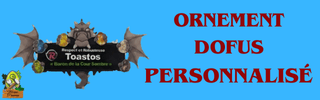You are using an out of date browser. It may not display this or other websites correctly.
You should upgrade or use an alternative browser.
You should upgrade or use an alternative browser.
Users Who Are Viewing This Thread (Total: 0, Members: 0, Guests: 0)
More options
Ignore thread in statisticsthank you master
Hello, I present to you OWL (script originally made by Drigtime for SnowBot in 2018) that I completely modified in order to generate routes for RETN (new bot socket 2.0)
What is it?
It's a kind of add-on that is installed using a Chrome or Firefox extension (probably other browsers too), it allows you to modify the display of the Ce lien n'est pas visible, veuillez vous connecter pour l'afficher. Je m'inscris!
In order to be able to put arrows on the maps and make a circuit with infinite possibilities as well as an incredible saving of time.
In addition, RETN scripts are generated in C# but don't worry about this language, your script will be directly usable which makes the task much simpler.
How to install it?
[Hidden content]
How to use it?
First, simply click on the red boxes at the top right to select the desired resource(s).
Then, you can click on the arrows to your right (or use the modifiable shortcuts z, q, s, d...), you can choose whether you want movement, combat or harvesting, OWL also allows the management of several directions/actions on the same map.
The arrows allow you to give a direction, the suitcase is a haversack, that is to say that once the bot arrives on the map where this suitcase is placed, it will enter the haversack to go to the destination that you will define just after, like this:
An important point!
There are some parameters to configure manually (not mandatory, they have default values) .
And there you have it, you know everything, you just have to click on the diskette to download your script/route then launch it in RETN.
I hope you find this tool useful, see you soon
i hope it works
Hello, I present to you OWL (script originally made by Drigtime for SnowBot in 2018) that I completely modified in order to generate routes for RETN (new bot socket 2.0)
What is it?
It's a kind of add-on that is installed using a Chrome or Firefox extension (probably other browsers too), it allows you to modify the display of the Ce lien n'est pas visible, veuillez vous connecter pour l'afficher. Je m'inscris!
In order to be able to put arrows on the maps and make a circuit with infinite possibilities as well as an incredible saving of time.
In addition, RETN scripts are generated in C# but don't worry about this language, your script will be directly usable which makes the task much simpler.
How to install it?
[Hidden content]
How to use it?
First, simply click on the red boxes at the top right to select the desired resource(s).
Then, you can click on the arrows to your right (or use the modifiable shortcuts z, q, s, d...), you can choose whether you want movement, combat or harvesting, OWL also allows the management of several directions/actions on the same map.
The arrows allow you to give a direction, the suitcase is a haversack, that is to say that once the bot arrives on the map where this suitcase is placed, it will enter the haversack to go to the destination that you will define just after, like this:
An important point!
There are some parameters to configure manually (not mandatory, they have default values) .
And there you have it, you know everything, you just have to click on the diskette to download your script/route then launch it in RETN.
I hope you find this tool useful, see you soon
Le bot RETN fonctionne? j'ai eu la mauvaise idée de payer ankabot. rien ne fonctionne. pas de support et aucun acces discord
Bonjour, je vous présente OWL (script fait de base par Drigtime pour SnowBot en 2018) que j'ai totalement modifié afin de générer des trajets pour RETN (nouveau bot socket 2.0)
Qu'est-ce dont ?
C'est un genre d'add-on qui s'installe grâce a une extension Chrome ou Firefox (probablement d'autres navigateurs aussi), il permet de modifier l'affichage du site Ce lien n'est pas visible, veuillez vous connecter pour l'afficher. Je m'inscris!
Afin de pouvoir mettre des fléchées sur les maps et d'en faire un circuit avec d'infinie possibilités ainsi qu'un gain de temps incroyable.
De plus, les scripts RETN sont généré en c# mais pas d'inquiétude contre ce langage, votre script sera directement utilisable ce qui rend la tâche nettement plus simple.
Comment l'installer ?
[Hidden content]
Comment l'utiliser ?
Dans un premier temps, il vous suffit de cliquer sur les cases rouge en haut a droite afin de séléctionner la ou les ressource(s) souhaitée(s).
Ensuite, vous pourrez cliquer sur les flèches a votre droite (ou utiliser les raccourcis modifiable z,q,s,d...), vous pourrez choisir si vous voulez du déplacement, du combat ou de la récolte, OWL permet également la gestion de plusieurs directions/actions sur une même map.
Les flèches permettent de donner une direction, la valise est un havresac c'est à dire qu'une fois le bot arrivé sur la map où est posé cette valise, il entrera dans l'havresac pour aller a la destination que vous définirez juste après, comme ceci:
Un point important !
Il y a certains paramètres a configurer manuellement (non obligatoire, ils ont des valeurs par défaut).
Et voilà, vous savez tout, il vous suffira de cliquer sur la disquette pour télécharger votre script/trajet puis le lancer dans RETN.
J'espère que cet outil vous sera utile, à bientôt
Who Read This Thread (Total Members: 5)
- Débot
- Pbanc
- User2309
- mansdu2
- Blankooss
Share:
| Thread starter | Similar threads | Forum | Replies | Date |
|---|---|---|---|---|
| H | Script Script bot sacri | Discussions et partages | 0 |
| Similar threads |
|---|
| Script Script bot sacri |